 It is a software that not only enables the user to model rich and complex designs, the software can also be used for validation and for running simulation of all sorts. The software finds application in mechanical industries and is also used widely in other fields like electrical, automotive, aeronautical engineering. Infact, it's considered an industry standard when it comes to surfacing. While there are many other softwares like Solidworks, NX etc. and they are widely used too, no software comes close to Catia when it comes to creating surfaces which can be directly utilised for creating tooling or end product generation. It's an application that even helps with manufacturing and can be used for creating CNC code for tool path movement. So basically, it offers an end-to-end solution for product creation. It has three platforms (P1, P2 & P3) on offer and is a scalable solution that's suited for all sorts of industries. I am working with Catia V5 R21 at the moment. V5 refers to the version of Catia, and R21, refers to the minor release.
It is a software that not only enables the user to model rich and complex designs, the software can also be used for validation and for running simulation of all sorts. The software finds application in mechanical industries and is also used widely in other fields like electrical, automotive, aeronautical engineering. Infact, it's considered an industry standard when it comes to surfacing. While there are many other softwares like Solidworks, NX etc. and they are widely used too, no software comes close to Catia when it comes to creating surfaces which can be directly utilised for creating tooling or end product generation. It's an application that even helps with manufacturing and can be used for creating CNC code for tool path movement. So basically, it offers an end-to-end solution for product creation. It has three platforms (P1, P2 & P3) on offer and is a scalable solution that's suited for all sorts of industries. I am working with Catia V5 R21 at the moment. V5 refers to the version of Catia, and R21, refers to the minor release.The software through its years has supported Windows, UNIX and other derivatives of UNIX as platforms. While latest version i.e. V6 still supports windows at the client end, support for UNIX and derivatives has been stopped and they can only be used as server main frames. At present, Dassault systems, continues to develop and support both version of Catia, i.e. V6 and V5 simultaneously. Catia markets itself as a CAD, CAM, CAE and PLM solution i.e. it can create complex solids / surfaces, tool paths for machining, help check integrity of designed products and manage product lifecycle.
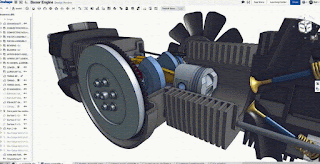 |
| OnShape |
Catia finds application in the fields like automotive, aerospace, packaging products, machinery, architecture etc. A high level of skill is required to create complex 3D parts or design modifications and users with effective skills can make a successful career as end users of Catia. Many industries prefer use customized Catia environments, so software development skills like Visual Basic (VB) etc. are also highly valued in the field. More information about Catia history can be found on Wikipedia.
What is the nature of Catia and other similar tools?
There are certain characteristics that pertain to the design softwares like Catia, Solidworks, Inventor, NX etc. So, it's safe to say that no matter which one you use, with regards to a few things, they all behave alike. For example, all of these softwares are parametric in nature and are feature-based softwares. In addition, they all offer us bidirectional associativity. So, all these characteristics as a group are regarded as the "nature" of the software. Let us see one by one what is the implication of all these characteristics and what do they actually mean.
Feature-based tool
It's often said that CATIA is a 'Feature-based software' and for that matter all other softwares too, like Solidworks, Unigraphics, Fusion 360 etc. are also feature based. What it really means is that different tools that are used for generating three-dimensional models are organised into categories like Sketch based features, Surface based features, Dress-up features, Transformation features, Sketches etc. These different categories of features have different application and are used at different stages of the design for efficient product creation. Organising tools in this manner also serves another function and helps identify the various elements present in the design and how they are hierarchically related in the specification tree (Specification tree will be discussed ahead). Like a product assembly is made of various parts and sub-assemblies, likewise, a part in CATIA, is made of individual elements that are called features, like fillets, sketch, pad, pocket etc. You can add these various features to arrive at the final design (If something is not clear at the moment, you will be able to understand it as we progress ahead)
Parametric Design
The modelling of part / assembly is done using driving dimensions, or mathematical relationships. So, creating solid models which use relations like width is twice of height (w=2h, ID=2OD, Number of Divisions = 360/D) etc. and constraints like concentricity, parallelism, tangency etc. is really easy in Catia. It lets you capture the design intent easily. The dimension, relation and various constraints defined makes later modification easier and quicker. These relationships can be further utilised to create family of parts and various other ways.
Driving Dimension (Length, Pad length, fillet radius etc.) can drive other relationships
Relations (Concentricity, Length=2 X Base height, etc.)
Design table (Family of parts)
Bidirectional Association
Bidirectional association means that any changes made to a part document are visible in the assembly design and drawings which may be using this part, likewise any changes made to drawing dimension (using driving dimensions) are visible in the part and assembly documents too. This relieves the user of the worry that how the design changes would have impacted other assemblies and drawings. The user can easily recheck assemblies and drawings to see if part changes impact the assemblies in adversely and can make changes and release drawings with greater ease.
While present version of CATIA i.e. V6 has mostly been implemented by OEMs, most of the tier I, tier II suppliers and continue to use V5 with releases like R18, R19, R20, R21 being most popular. For beginners, it makes sense that they start with V5, since V6 does not offer support for saving the files locally and document management is somewhat more typical.